Exhibit Viewer is Missing Buttons
Problem
Quick Take: This typically occurs when the “Display Scaling” is not set to the recommended setting.
Solution
Right-click on the desktop and choose “Display Settings” from the menu
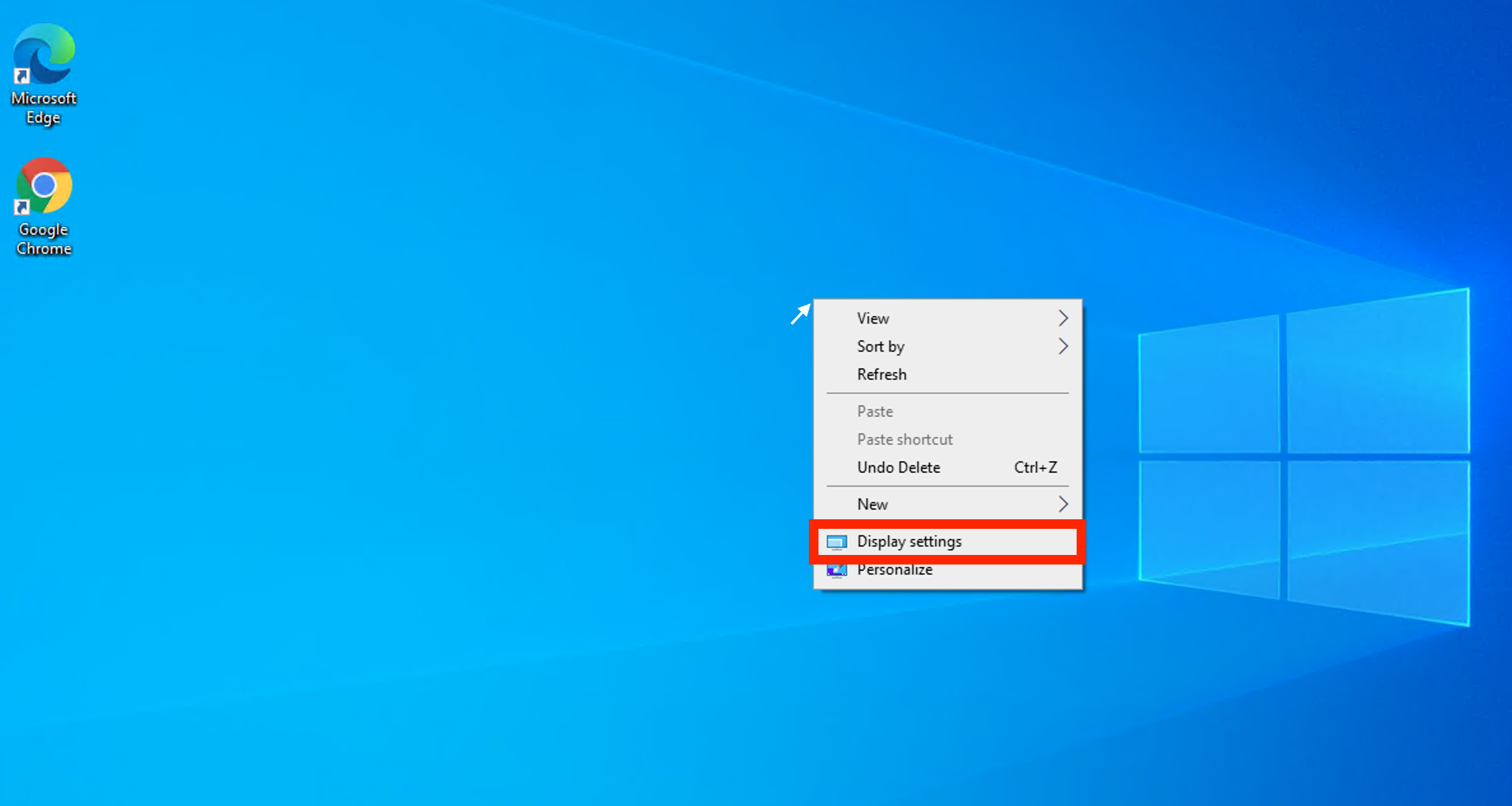
2. Under the “Scale and layout” section, set the “Scaling” to the recommended setting provided by Windows
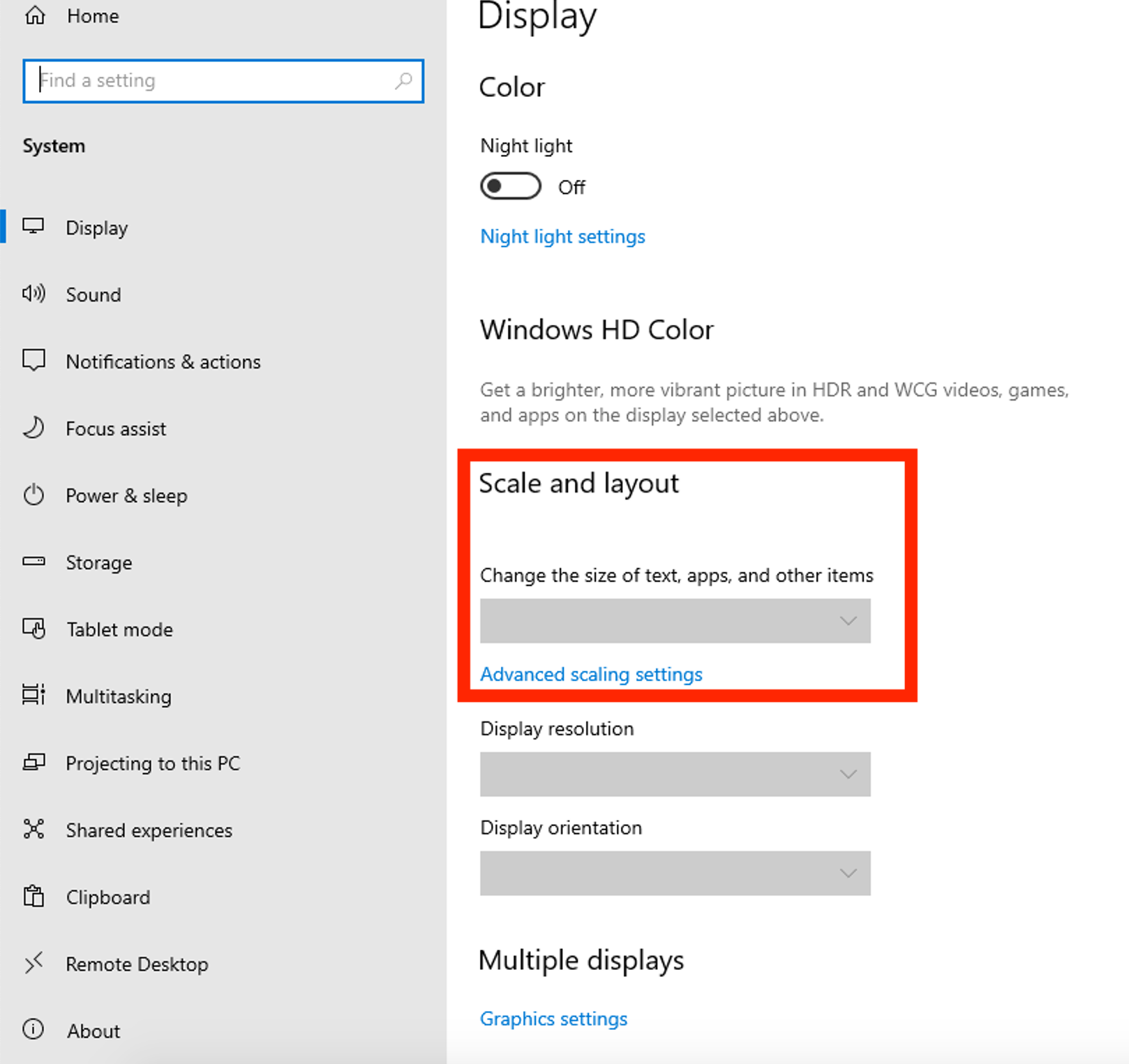
3. Refresh the page; in some instances, you may need to reboot your PC