How-to Use the Pop-Out Feature
This article will explain how to use the Pop-Out feature within the Deposition Room
All attendees will have the ability to use the Pop-Out Feature
Instructions
When you are in the Deposition Room, you have the option to enlarge any attendees video screen
Click on the ‘3 dots’ next to the attendee's name within the video screen
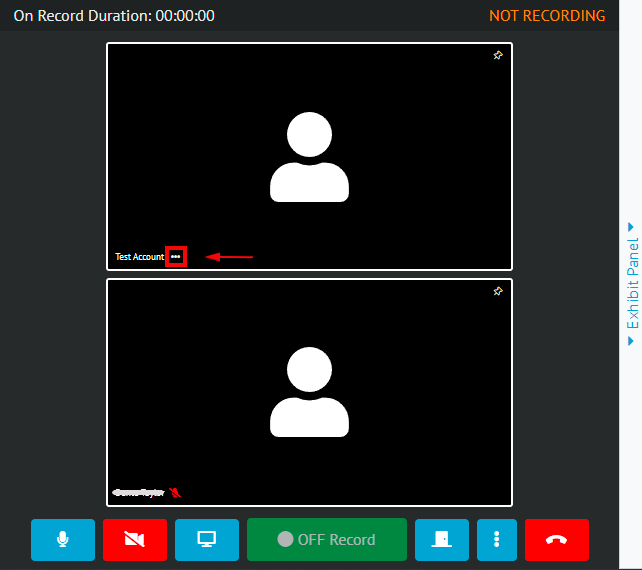
Select the “Pop-Out” option
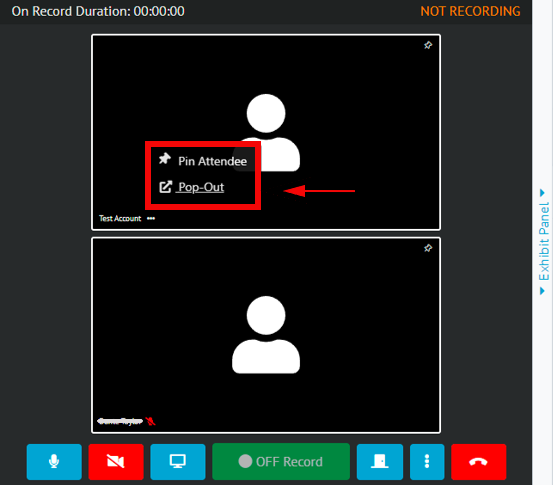
The “Pop-Out” screen will open in a separate window, giving you the ability to adjust the screen size to your preference
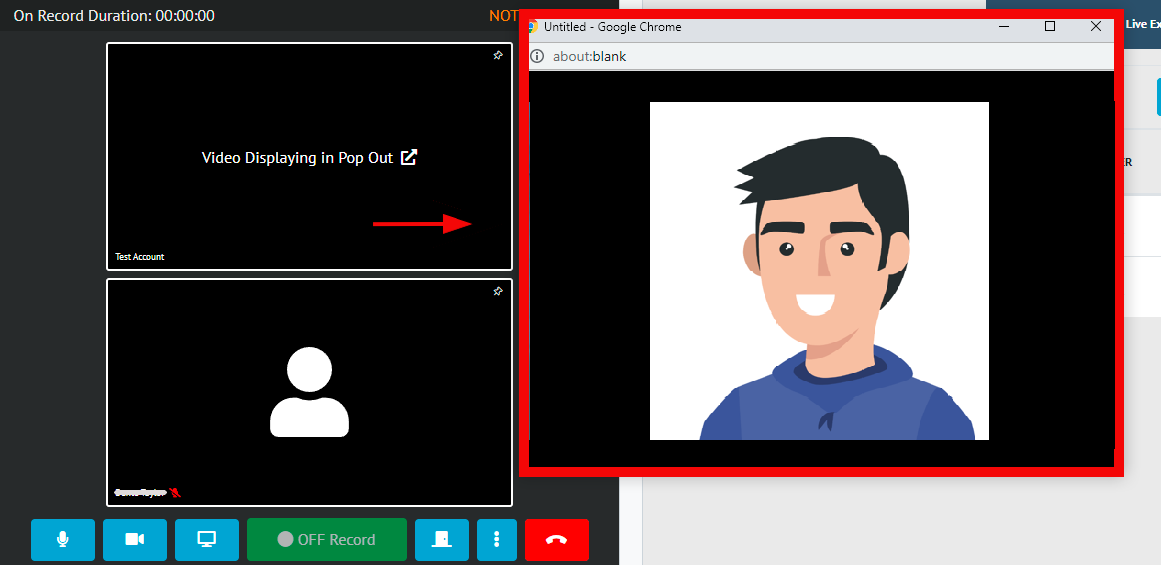
When you close the 'Pop-Out' screen, the video will return to the original video screen view