The Deposition is Not Listed on My Dashboard
Problem
When you log into your account, you do not see a scheduled deposition on your dashboard.
Quick Take: If your matter is not listed on your dashboard, you will need to reach out to the scheduling party to ensure the deposition has been scheduled and to verify the email address used on the invitation created. If you are using a Shared Link and it just directs to the Dashboard it is Disabled and you will need to reach out to the scheduling party to get an updated Shared Link
Solution
If your matter is not listed on your dashboard, this could be caused by one of the following:
The deposition has not been created yet
The scheduler may have entered the wrong email address when creating the deposition invitation
If the email is misspelled during this stage, you will be unable to access the deposition on your account
The email on the invitation must be the email address you used to create your account
If you are using a shared link and you are brought to the dashboard, the shared link may no longer be active or may have been deactivated by the scheduler.
If this occurs, please contact the scheduling party immediately to resolve this issue.